How the App Works
Watch before entering an event
1) Check-in 4) Enable chat
2) Scan person 5) Next person
3) Timer 6) Take a break
Check in, follow the prompts.
The app will use GPS to verify you are physically at the location.
Raise your volume all the way up
Unsilence your phone
Enable Camera/Notifications on the app settings.
Be patient and make sure to follow the instructions listed below. The organizer will start the event shortly.
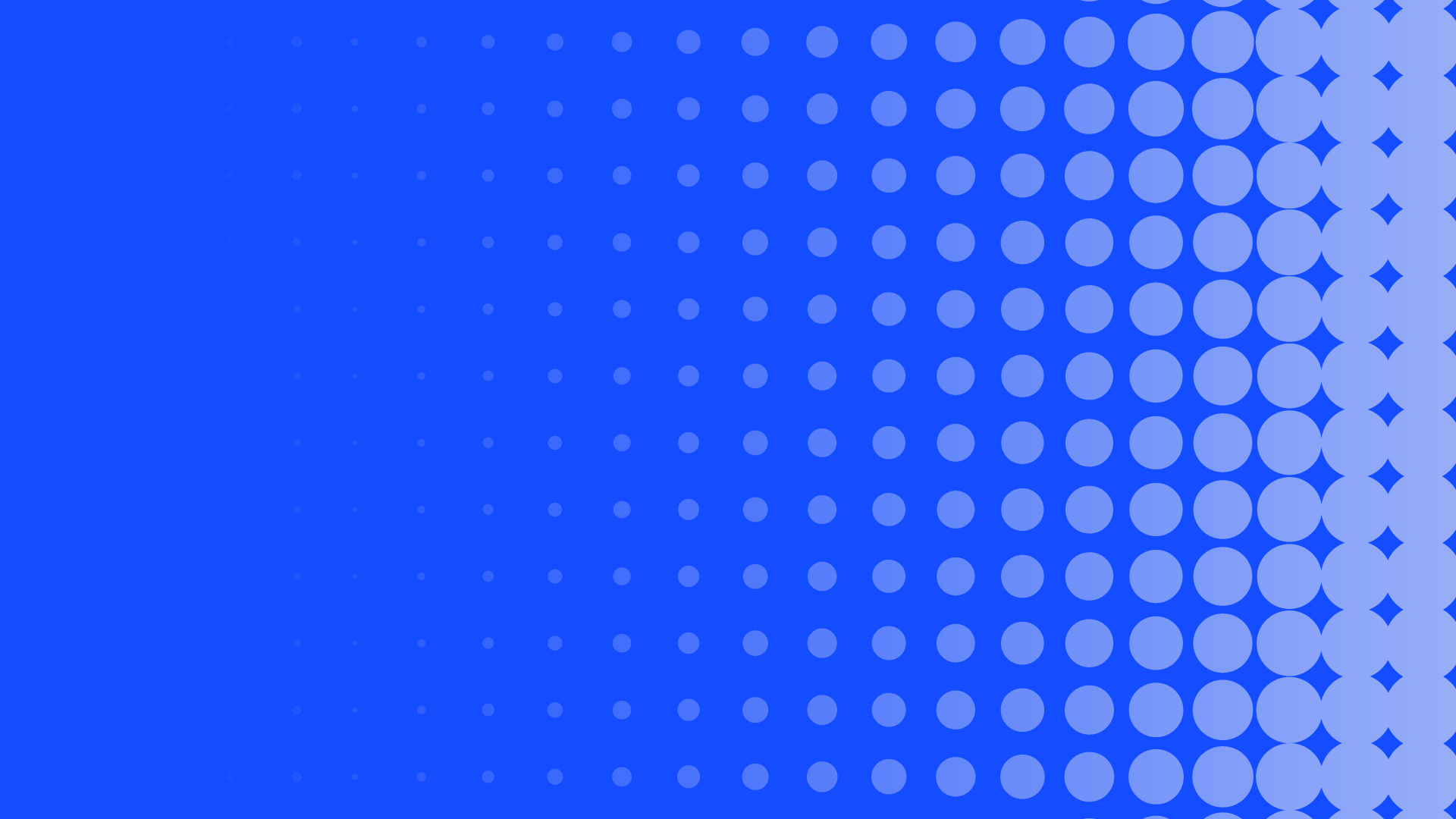
2. Scan the QR code of the person you are paired with.
This is the #1 most important step to follow and lets the app know you have found your person.
Always do this before you start a conversation.
One person has a QR code & the other has the scanner.
Each interaction lasts for a set amount of time.
When the timer rings, open the app, an important message step comes after.
On the timer screen there is a break-the-ice button that pulls up a topical question, just in case the conversation gets a little dry.
3. Be mindful of the timer.
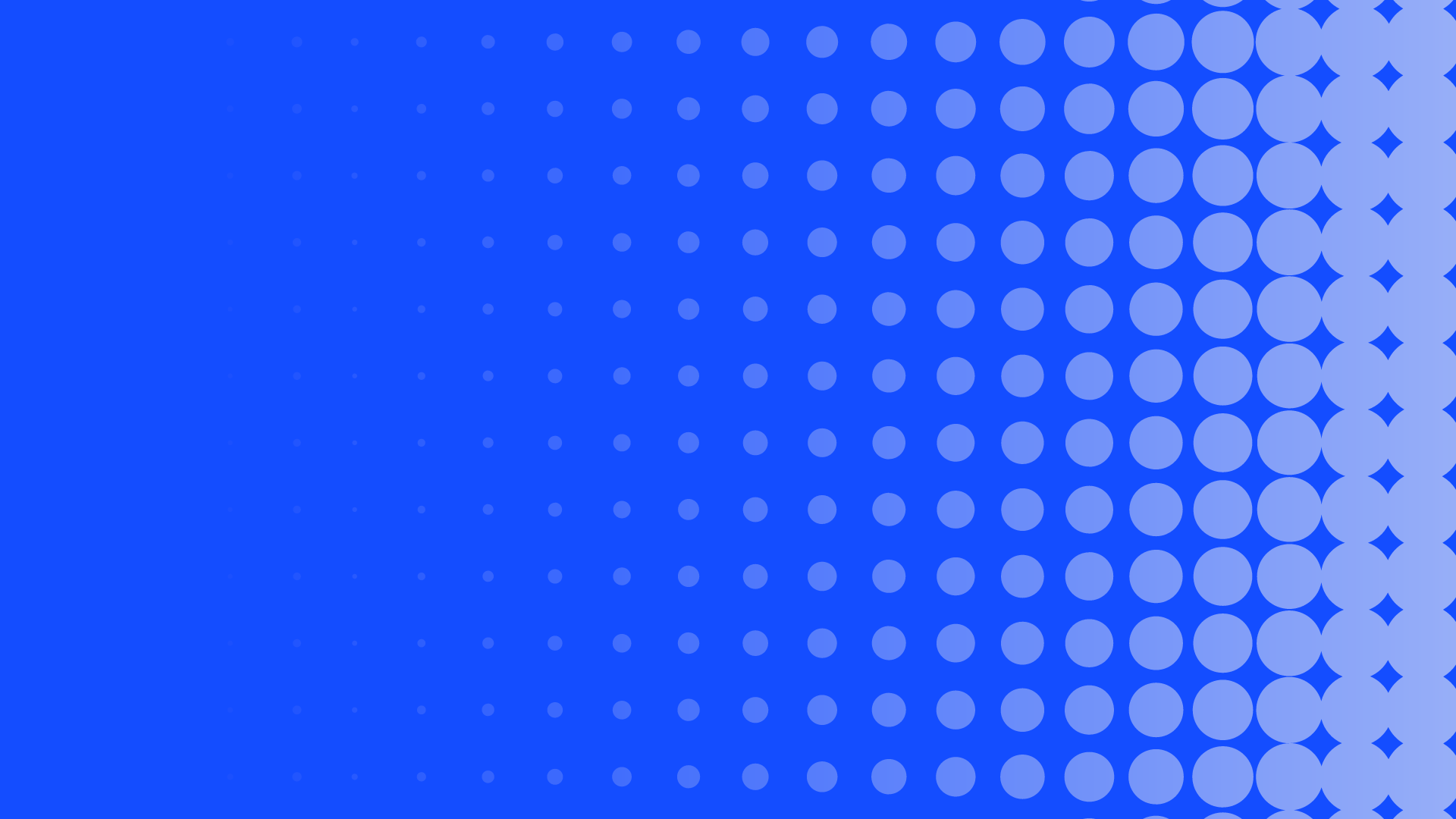
This step only lasts for 15 seconds, open the app as soon as the timer rings.
If both participants click “Yes” a chat enables after the event is over.
Be sure to keep your decision private, lets try to not hurt anyone’s feelings.
4. Enable a chat with those you liked
5. Go find your next person and have fun!
The app’s algorithm will pair you up with another person in the event based on your interests! Make new connections and have fun!
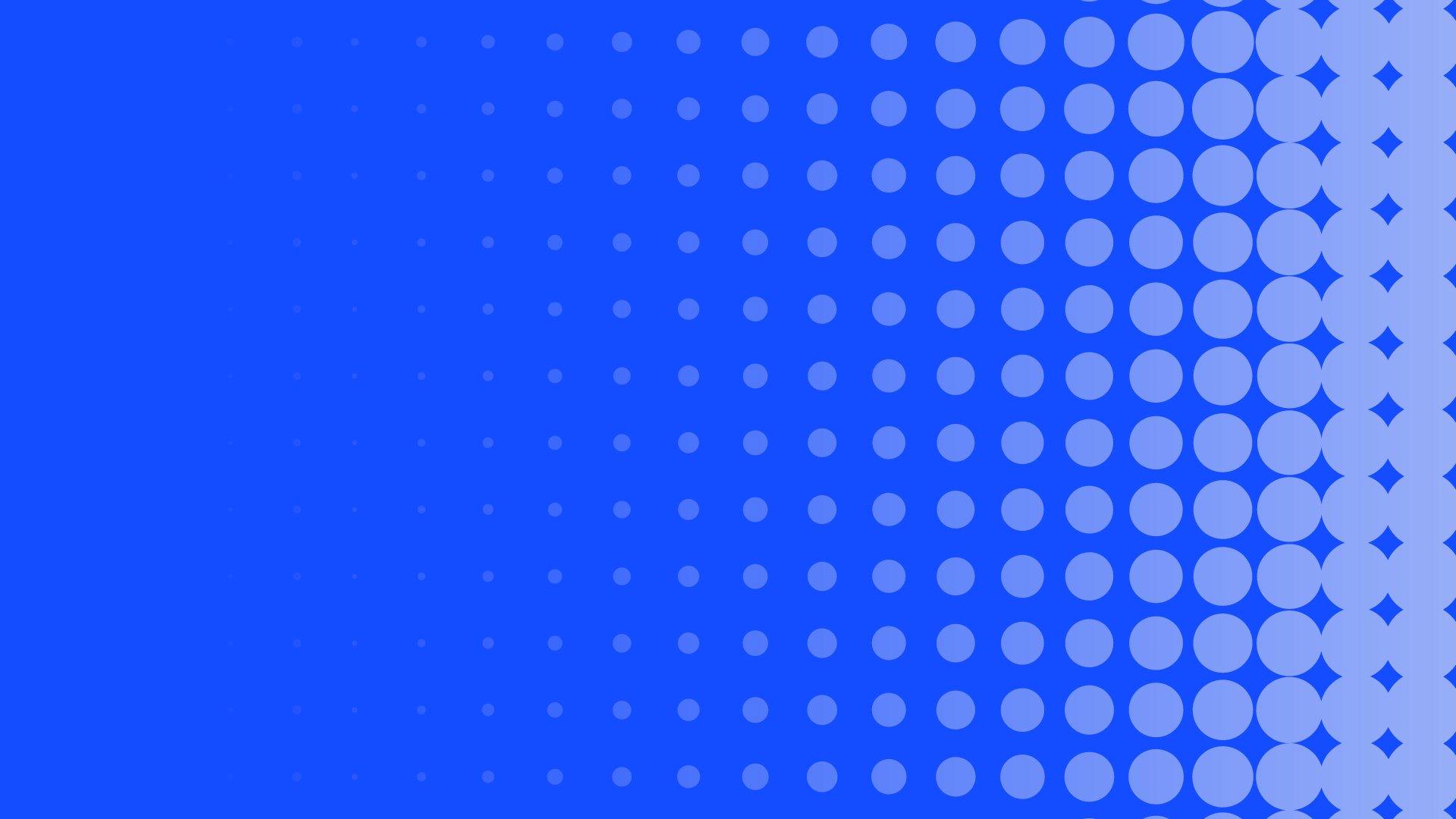
6. Take a break, you can rejoin whenever you want.
Click “Back” on any screen in order to stop networking, its the considerate thing to do. Otherwise someone will get paired up with you and you aren’t interested in networking at the moment.
Click “Back” and relax. Don’t worry, you can rejoin whenever you want. Find the event on the main menu and come back in.

